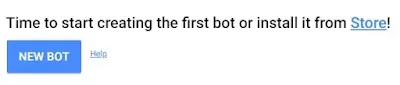Hello and welcome, in this website you will get to see many articles related to tech here. New apps are being launched every day. With the help of which many tasks will be easy and easy, in this digital world.
So today I have brought such an app for you, with the help of which you can create a Telegram bot. There was an article written earlier on this site, read about this app.
We have brought you here related articles of Telegram. You must know that you must have seen many bots in Telegram. To create it, you should have knowledge of coding. languages like python and javascript. If you have not come across all this, then you will be taught it on our site. Here many codes will be available for free, with the help of which you will learn to create simple Telegram bots.
Today we are going to use Bots.Business android application here to create a telegram bot. If you do not know what is bb application then touch here
What Is Telegram UserInfo Bot
How To Create Telegram Userinfo Bot
5 things required to create Telegram userinfo bot
- Telegram App And Account
- Bots Business App And Account
- Bot API Key
- Bot Codes
- Skills
Step For Make userinfo Telegram Bot
var buttons = [[{ title: "✅ Join Official Channel ✅", url: "https://t.me/PR_bots_update" }],[{ title: "Help & Support", url: "https://t.me/prbotssupport" }]]
Bot.sendInlineKeyboard(buttons, "*Hey "+user.first_name+"n🎊 Welcome To User Info Bot 🎊n I`m Simple User Info Bot Just Forward You Massage To Me I Will Provide information About Your Massage *")
if (!request.forward_from) {
var buttons = [[{ title: "✅ Join Official Channel ✅", url: "https://t.me/PR_robots" }]]
Bot.sendInlineKeyboard(buttons, "*✅ Your Infomation Below nn 🤴🏻 First Name : "+user.first_name+"nn👨👩👦 Last Name : "+user.last_name+"nn 🆔 User Id : "+user.telegramid+"nn 👓 User Name : @"+user.username+" nn 🔠 Language Code : "+user.language_code+"*")
return
}
var id = request.forward_from.id
var uname = request.forward_from.last_name
var yname = request.forward_from.username
var name = request.forward_from.first_name
var lcode = request.forward_from.language_code
var buttons = [[{ title: "✅ Join Official Channel ✅", url: "https://t.me/PR_robots" }]]
Bot.sendInlineKeyboard(buttons, "✅ * User Infomation Below nn 🤴🏻 First Name : "+name+"nn👨👩👦 Last Name : "+uname+"nn 🆔 User Id : "+id+"nn 👓 User Name : @"+yname+" nn 🔠 Language Code : "+lcode+"n*")